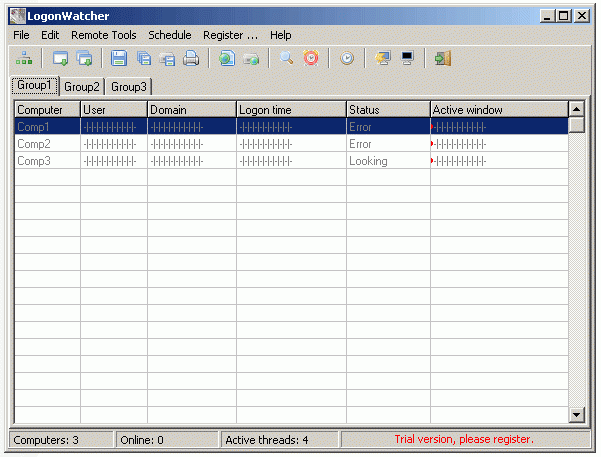LogonWatcher 2.3.1
Free Trial Version
Publisher Description
All NT network administrators need to know who is logged in to all the workstations around the entire domain. Netwatch utility, which comes in the NT resource kit, can only show users connected to server, but not the local ones.
- LogonWatcher can show any type of user logged on workstation - local or remote or logged-in to terminal server. And it will not only show them in single-lined list as Netwatch do - you can also group your network to as much as 10 groups of computers to watch. This grouping can be done by the way you prefer - by Departments, Classrooms, Floors or even Alphabetically ...
Up to 50 computers in one group - 500 computers in network. If you have more, just tell me ...
- If you have some computers that you need to monitor better or have an annoying person - fill the list of Alarms and you will be informed when somebody logged on a watched computer(s) or watched person(s) logged anywere in the network.
- Searching in all of computers from the list is done in a second.
- Take snapshots of network usage by users - one group, all groups or selected groups, automatically once per ... You can even select time interval and destination folder for saving.
- Multi-threaded working - 10 threads of looking (loop or not) and additional threads for searching and other tasks.
- Remote Shutdown, Restart or Logoff (with ChatKiller service)
- Remote Active Windows Title show - you can know what user is doing right now
- TCP/IP ping for faster determine live hosts.
About LogonWatcher
LogonWatcher is a free trial software published in the Network Monitoring list of programs, part of Network & Internet.
This Network Monitoring program is available in English, French, Russian. It was last updated on 27 March, 2024. LogonWatcher is compatible with the following operating systems: Windows.
The company that develops LogonWatcher is ALXsoftware. The latest version released by its developer is 2.3.1. This version was rated by 1 users of our site and has an average rating of 4.0.
The download we have available for LogonWatcher has a file size of 1.05 MB. Just click the green Download button above to start the downloading process. The program is listed on our website since 2009-02-19 and was downloaded 270 times. We have already checked if the download link is safe, however for your own protection we recommend that you scan the downloaded software with your antivirus. Your antivirus may detect the LogonWatcher as malware if the download link is broken.
How to install LogonWatcher on your Windows device:
- Click on the Download button on our website. This will start the download from the website of the developer.
- Once the LogonWatcher is downloaded click on it to start the setup process (assuming you are on a desktop computer).
- When the installation is finished you should be able to see and run the program.